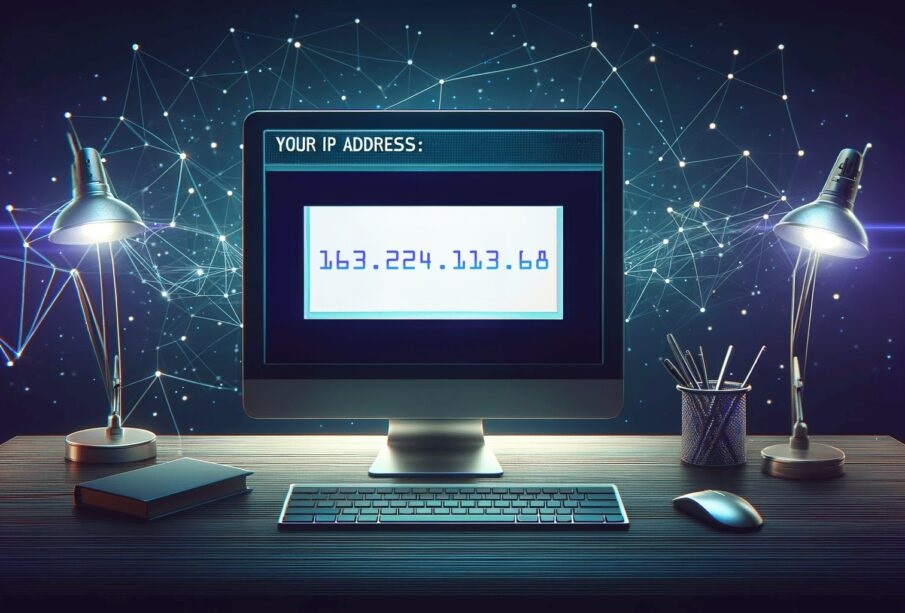IP addresses play a crucial role in our online activities. The term “IP” stands for “Internet Protocol,” and the “address” is a unique number connected to all your online actions, acting like a return address on a letter. This process happens in milliseconds, making it the invisible force behind our internet experiences. Know more about free IP finder
Whether you’re using a personal computer, laptop, or mobile device, you’re constantly connected to the internet. Every time you engage in online activities like emailing, shopping, or chatting, your computer’s request needs to reach the right destination, and the responses must come back directly to you. This is where the IP address comes into play.
Your computer connects to the internet indirectly. Initially, you connect to a network, which could be your home Internet service provider (ISP), your company’s network at work, or a wireless network at a public place like a hotel or coffee shop. This network is the bridge that links you to the vast expanse of the internet.
To ensure seamless internet use, your computer’s networking software follows a set of built-in standards and rules known as protocols. The Internet Protocol (IP) is a significant networking protocol responsible for addressing, delivering, and routing your online requests. It attaches an “electronic return address” (your IP address) to all your online activities.
At home, your ISP assigns an IP address to your computer, allowing you to access the internet. However, this IP address is not permanent. It can change if you reset your modem or router or if you contact your ISP, requesting a change. So, don’t get too attached to it; it’s more like a temporary label for your internet connection.
If you take your laptop on vacation and connect to a different network, you’ll be assigned a temporary IP address by that network’s ISP. The same happens as you move from one place to another; your IP address changes each time. Even when you’re using public Wi-Fi at a coffee shop in another city, the IP address assigned to your laptop is temporary and specific to that location.
Checking your IP address is easy. Just visit a website like whatismyipaddress.com, especially when using your laptop at a library, work, or a corner store. This simple step allows you to see the specific IP address assigned to your device at that moment.
In conclusion, understanding IP addresses is essential for navigating the online world. Despite the seeming complexity, the intelligent design behind the Internet and its protocols ensures that you don’t need to worry about the technicalities. So, the next time you’re sipping a latte and using Wi-Fi at a coffee shop, remember that your device is utilizing a different IP address, facilitating your online activities seamlessly.